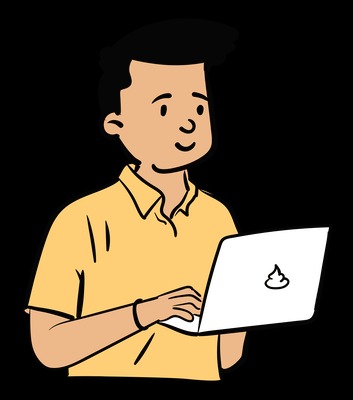반응형
알프레드4 용 워크플로우 입니다.
워크플로우 keyword 하나 만드시고 뒤쪽에 run AppleScript (NSapplescript) 하셔서 아래쪽 코드를 복사해서 붙여넣기 하고 쓰시면 됩니다.
사용법: 키워드 채팅방명, 할말
---alfred4 용 workflow
KakaoTalk Chatroom Finder_public.alfredworkflow
0.00MB
----- Applescript
on alfred_script(q)
set args to splitText(q, ",")
tell application "KakaoTalk"
reopen -- unminimizes the first minimized window or makes a new default window
activate (first window whose name is "카카오톡") -- makes the app frontmost
end tell
tell application "System Events" to key code 19 using command down -- activate main window
delay 0.3
tell application "System Events" to key code 3 using command down
delay 0.3
set the clipboard to item 1 of args
tell application "System Events" to key code 9 using command down
delay 0.5
tell application "System Events" to key code 125
tell application "System Events" to key code 36
set the clipboard to item 2 of args
tell application "System Events" to key code 9 using command down
tell application "System Events" to key code 36
end alfred_script
on splitText(theText, theDelimiter)
set AppleScript's text item delimiters to theDelimiter
set theTextItems to every text item of theText
set AppleScript's text item delimiters to ""
return theTextItems
end splitText반응형
'팁&테크 > MAC & iOS' 카테고리의 다른 글
| 맥(Mac)에서 안드로이드 화면 미러링 하기 (0) | 2021.06.05 |
|---|---|
| 생산성 향상을 위한 최고의 알프레드 워크 플로우 (Alfred Workflow) 20개 (0) | 2021.05.26 |
| 알프레드 워크플로우(Alfred Workflow) 모음 (5) | 2020.10.14 |
| 알프레드 네이버 사전 검색 워크플로어 (0) | 2020.10.14 |
| 알프레드 Workflows 영어 강좌 (0) | 2020.10.14 |